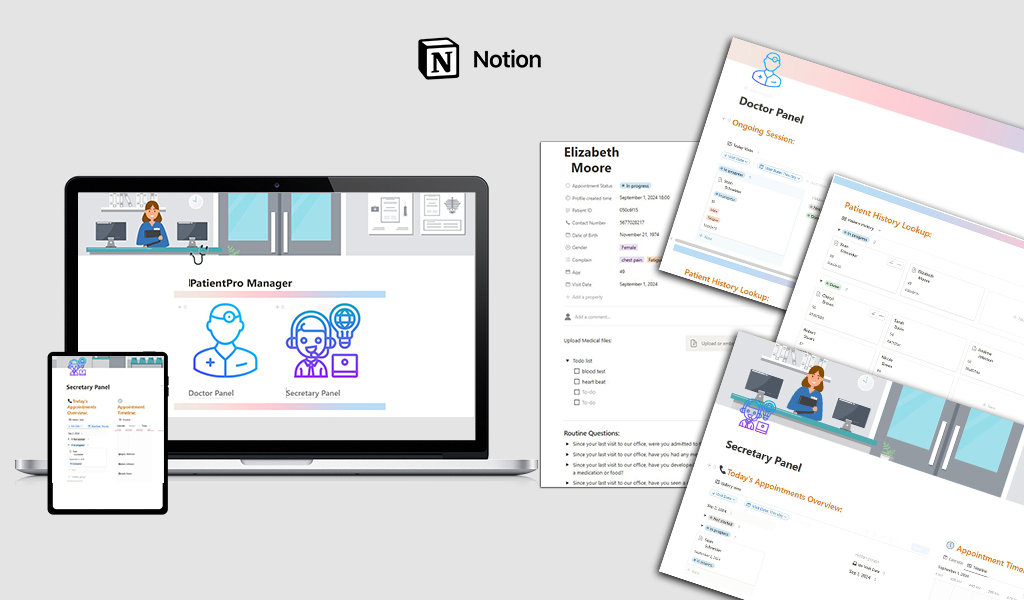A Guide to Using the PatientPro Manager to Simplify Patient Tracking, Scheduling, and Daily Operations in Your Dental Practice
Running a dental clinic is like conducting a complex orchestra. Every section – from patient appointments and records to inventory management and billing – must play in perfect harmony. A single missed cue can disrupt the entire performance, leading to inefficiencies, stressed staff, and a less-than-ideal patient experience. For solo practitioners, clinic managers, and dental teams striving for operational excellence, embracing digital tools is no longer a luxury but a necessity. This is where a dedicated Dental Clinic Notion Template, specifically a robust system like the PatientPro Manager, can revolutionize your practice.
Introduction to the Dental Clinic Notion Template
In today’s fast-paced dental environment, administrative burdens can easily overshadow the core mission: providing exceptional patient care. A Dental Clinic Notion Template is a pre-built, customizable workspace within the versatile Notion platform, designed to address the unique organizational and workflow challenges faced by dental professionals. Think of it as the central nervous system for your clinic – a digital hub where all critical information is organized, accessible, and actionable.
Looking for a Complete, Professional Solution?
If you’re ready for a dedicated, all-in-one system built to manage your entire practice—from advanced patient charting and treatment planning to billing and staff management—our professional software Denta-Clinica Pro is the perfect upgrade.
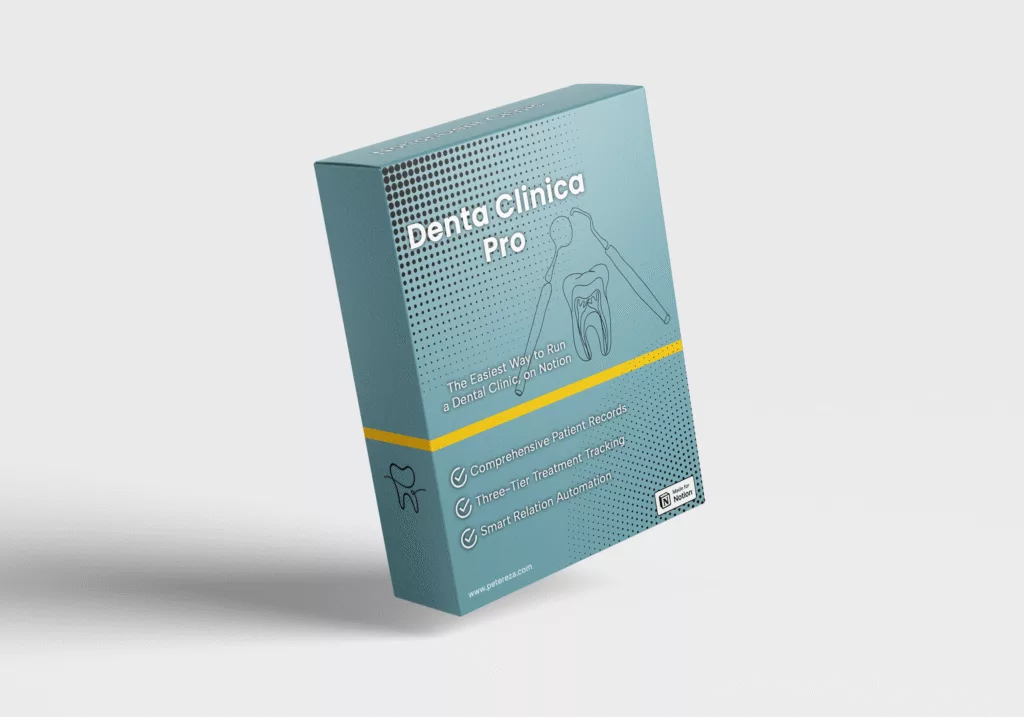
Unlike generic project management tools or cumbersome traditional software, a Notion template for dentists offers flexibility and an intuitive interface. Whether you’re a tech-savvy dentist keen to digitize or a new clinic owner building systems from scratch, these templates provide a structured yet adaptable foundation for your daily operations.
Benefits of Using a Notion Template in Dental Clinics
The adoption of a specialized Notion template, such as the PatientPro Manager, brings a cascade of benefits, transforming chaotic workflows into streamlined processes. As the old saying goes, “A stitch in time saves nine,” and investing time in setting up an efficient system will pay dividends in the long run.
Enhanced Organization and Scheduling
One of the most immediate impacts of using a dentist’s Notion planner is a dramatic improvement in organization.
- Centralized Patient Information: Keep comprehensive patient records, treatment histories, and contact details in one secure, easily searchable location. No more hunting through disparate files or spreadsheets.
- Efficient Appointment Management: Visualize your clinic’s schedule at a glance. Track appointments, send automated reminders (through integrations or manual logging), and manage dentist availability seamlessly. This drastically reduces no-shows and optimizes chair time. The PatientPro Manager is designed to simplify this very aspect.
- Task and Workflow Management: Assign tasks to dental assistants and support staff, track progress on lab orders, manage inventory for dental supplies, and oversee routine clinic maintenance. This level of organization ensures that nothing falls through the cracks.
Improved Patient Communication
Clear and timely communication is paramount in building patient trust and satisfaction. A dental patient tracker within Notion can facilitate:
- Standardized Communication Logs: Document all patient interactions, from initial inquiries to post-treatment follow-ups.
- Recall Management: Systematically track patients due for check-ups or follow-up procedures, ensuring consistent preventative care and boosting patient retention.
- Treatment Plan Presentation: Create clear, shareable summaries of treatment plans, helping patients understand their care options and financial responsibilities.
For dental practices aiming to modernize, a well-implemented clinic workflow template not only boosts internal efficiency but also elevates the overall patient experience.
You can read more about how Notion can work as a dynamic layer for EHR, EMRs, and ERP on our comprehensive blog post: How Notion Can Help with EHR and ERP Management
How to Set Up Your Dental Clinic Notion Template
Getting started with a Notion template for your dental practice is a straightforward process. The goal is to tailor a powerful system to your clinic’s specific needs.
Choosing the Right Template for Your Needs
While you could build a system from scratch, a pre-built, specialized template like the PatientPro Manager offers a significant head start. Look for features such as:
- Dedicated patient database capabilities
- Appointment scheduling and calendar views
- Task management for dental staff
- Inventory tracking for dental supplies
- Financial overview or integration points
- Customizable dashboards for different roles (dentist, manager, assistant)
A template designed with Notion for dental clinic organization in mind will already incorporate many of the nuances of a dental practice.
Customizing Your Template for Your Clinic
Once you’ve selected a base template, the real magic happens in the customization. Notion’s flexibility allows you to:
- Adapt Patient Forms: Modify fields to capture the specific information your clinic requires.
- Define User Roles and Permissions: Control who sees what, ensuring data privacy and security.
- Integrate Your Branding: Add your clinic’s logo and color scheme to make the workspace feel like your own.
- Develop Custom Views and Dashboards: Tailor what information is front-and-center for different team members. For example, a dental assistant might need a clear view of upcoming appointments and sterilization tasks, while a clinic manager might focus on financial reports and staff scheduling.
If the idea of extensive customization seems daunting or if you have highly specific needs, consider exploring bespoke template design services to get a perfectly tailored solution.
Best Practices for Implementing the Notion Template
Successfully integrating a new system requires more than just setting it up; it involves thoughtful implementation and team adoption.
- Start Small, Then Scale: Begin by implementing one or two key features, like patient tracking or appointment scheduling. Once the team is comfortable, gradually roll out additional functionalities.
- Team Training is Crucial: Dedicate time to train all staff members on how to use the Notion template. Highlight the benefits for their specific roles. Notion itself offers a wealth of tutorials on its official site that can supplement your internal training.
- Establish Clear Protocols: Define how information should be entered, updated, and managed within the template. Consistency is key to data accuracy and system effectiveness.
- Regularly Review and Iterate: Schedule periodic reviews of your Notion setup. What’s working well? What could be improved? The needs of your clinic may evolve, and your Notion template should evolve with them. Technology in dentistry is always advancing, and as highlighted by the American Dental Association’s resources on practice management, staying current with digital tools is vital.
Case Studies: Successful Clinics Using Notion Templates
While specific public case studies for dental clinics using Notion are emerging, the broader application of Notion in service-based businesses and healthcare settings points to significant improvements in organization and productivity. For instance, many small to mid-sized businesses report a 20-30% increase in administrative efficiency after implementing tailored Notion workspaces. Project managers and solo entrepreneurs frequently praise Notion’s ability to consolidate tools and reduce software subscription costs.
Imagine Dr. Evans, a solo practitioner who was drowning in paperwork and sticky notes. After implementing a dental clinic Notion template, she now has a clear overview of her week, patient histories at her fingertips, and automated reminders for follow-ups. Her dental assistant spends less time searching for information and more time assisting with patient care. This shift not only reduces stress but also allows Dr. Evans to focus on growing her practice and providing top-tier dental services. (This is a representative example, not a specific case study.)
You can read more about the PatientPro Manager and its features in our detailed blog post: The Future of Patient Management: How PatientPro Manager V3 Transforms Clinic Efficiency
Conclusion and Next Steps
In the competitive landscape of modern dentistry, efficiency, organization, and exceptional patient care are the cornerstones of a thriving practice. A Dental Clinic Notion Template, particularly a comprehensive solution like the PatientPro Manager, offers a powerful yet flexible way to streamline your workflows, from patient intake to post-treatment follow-up. By embracing such digital tools for dental clinics, you can reduce administrative overhead, empower your team, and dedicate more energy to what truly matters: your patients’ smiles.
Ready to transform your dental practice?
- Explore the PatientPro Manager template and see how it can be tailored to your clinic’s unique needs.
- Have questions or need a more customized solution? Contact us to discuss your requirements.
- Browse our other services and templates designed to enhance productivity for professionals.