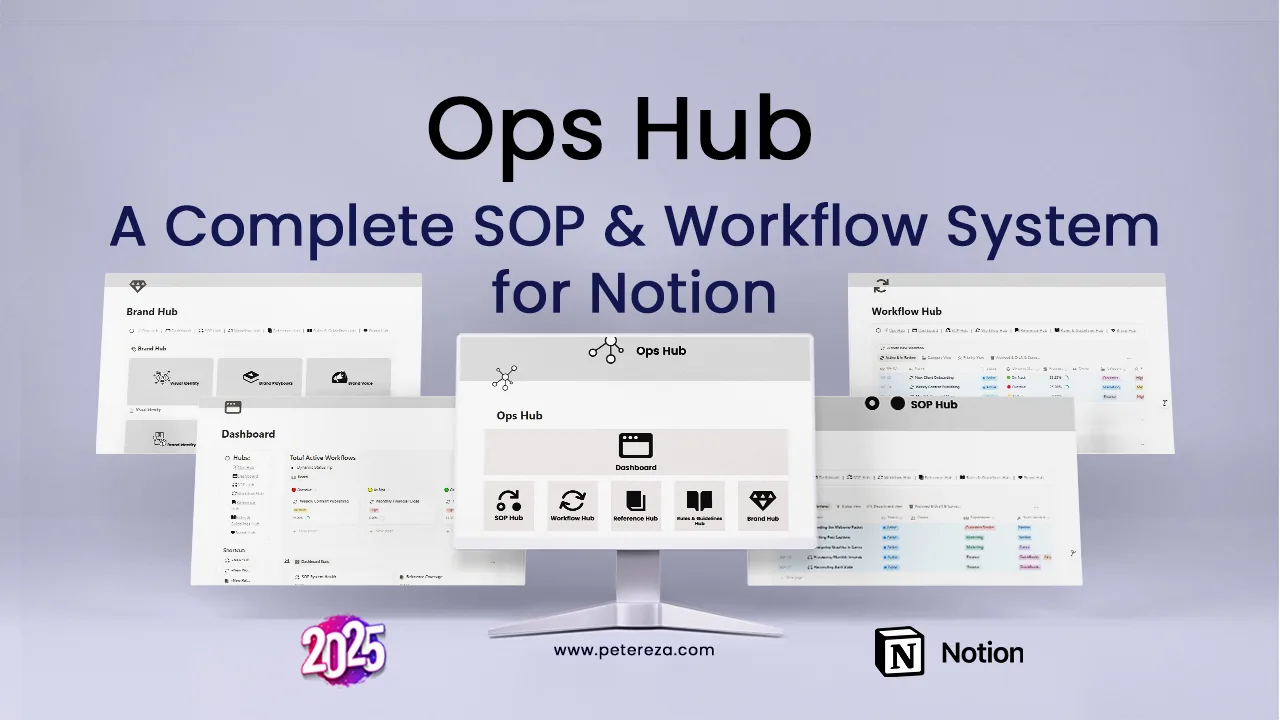Are you a founder, freelancer, or small business owner drowning in a sea of scattered Google Docs, messy spreadsheets, and a dozen disconnected apps? You know you need to systematize your operations, but you lack the time and expertise to build a true, all-in-one solution from scratch. It’s time to stop juggling and start operating with clarity and control.
Special Launch Offer
The regular price of Ops Hub is€89, but for the opening month it’s available for €49 through the end of October 2025.
Introducing Ops Hub, the most comprehensive SOP & Workflow System for Notion on the market. This isn’t just another template; it’s a fully integrated, intelligent system designed to be the central nervous system for your entire business.
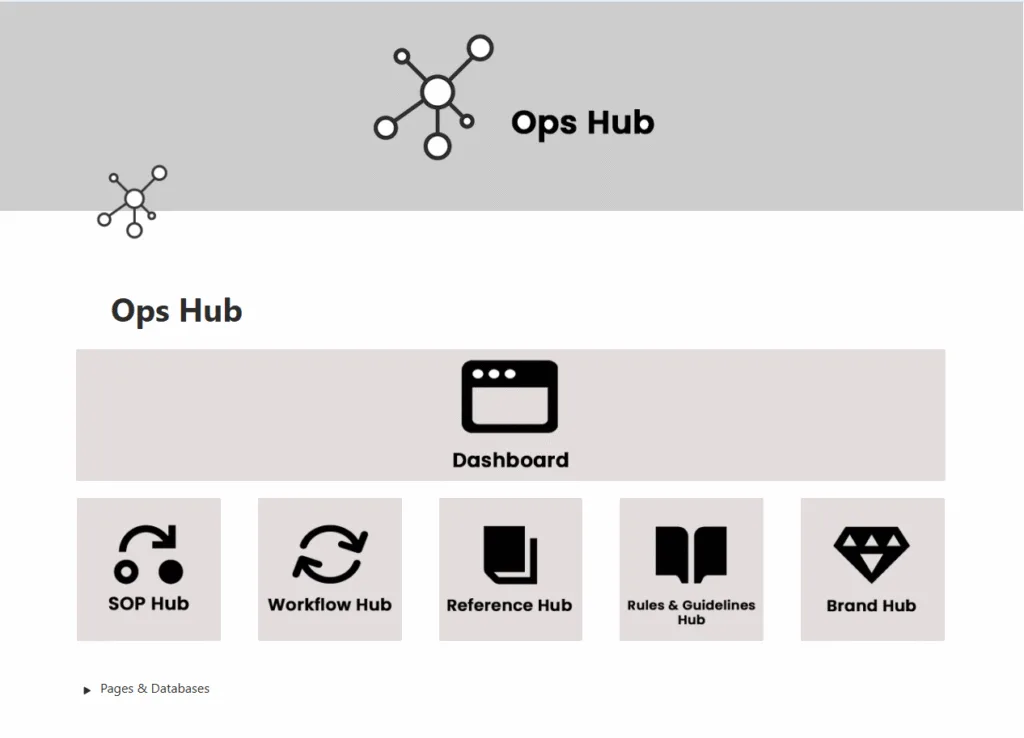
Step Inside Your New Command Center
Ops Hub is composed of five interconnected hubs and a powerful central dashboard, each designed to manage a critical area of your business. Here’s a tour of your new operational foundation.
The KPI Dashboard
This is your command center. Instead of digging for data, the dashboard surfaces the most critical signals automatically. Track the real-time health of your active workflows with the Dynamic Status property, monitor your SOP Health % to prevent knowledge from becoming stale, and see exactly which documents need your review—all in one place. This is the Notion KPI dashboard that provides actionable insights, not just information.
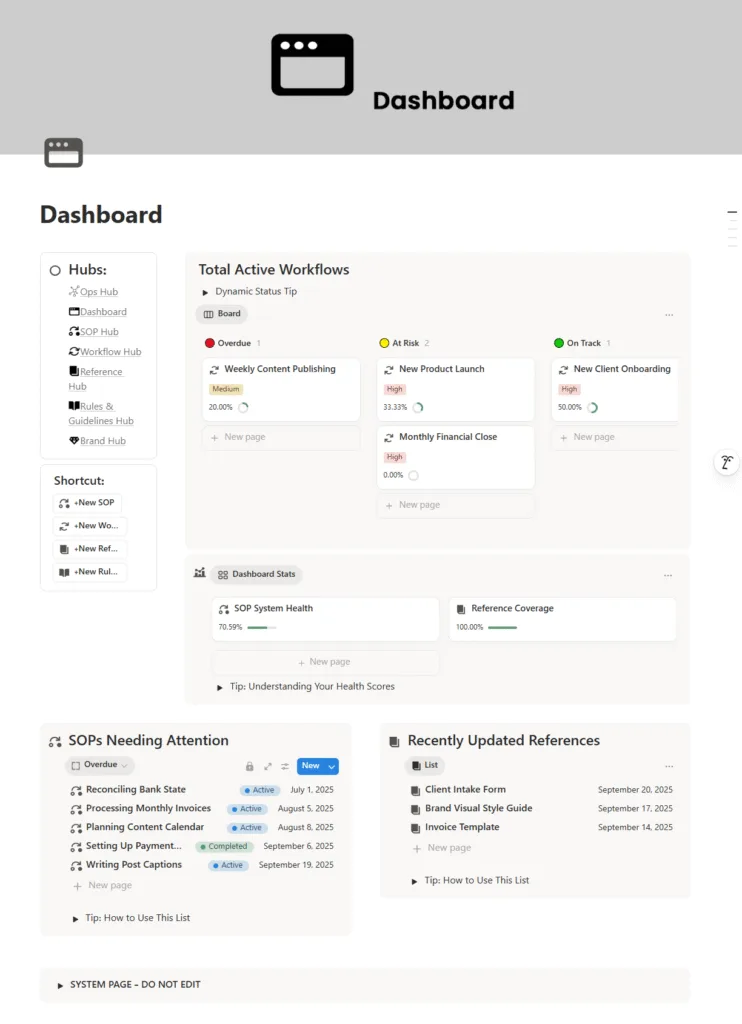
Get a real-time, at-a-glance overview of your entire operation with a CEO-style dashboard tracking live workflows, system health, and items needing attention.
SOP Hub
The SOP Hub is the single source of truth for how your business runs. Every piece of process documentation lives here, from marketing checklists to financial procedures. Each new SOP is based on a robust template, ensuring consistency. The true power lies in the hub’s intelligence: it automatically flags documents that are due for review, ensuring your standard operating procedures never become outdated.
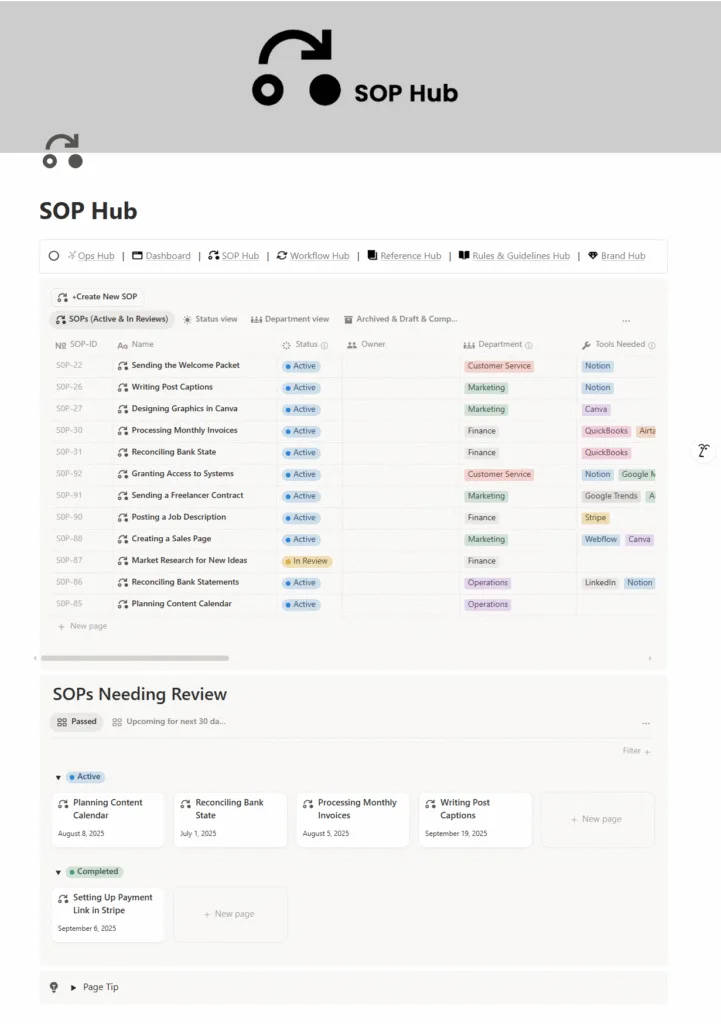
Centralize all your Standard Operating Procedures in one hub, with powerful views by status and an automated panel to proactively flag documents needing review.
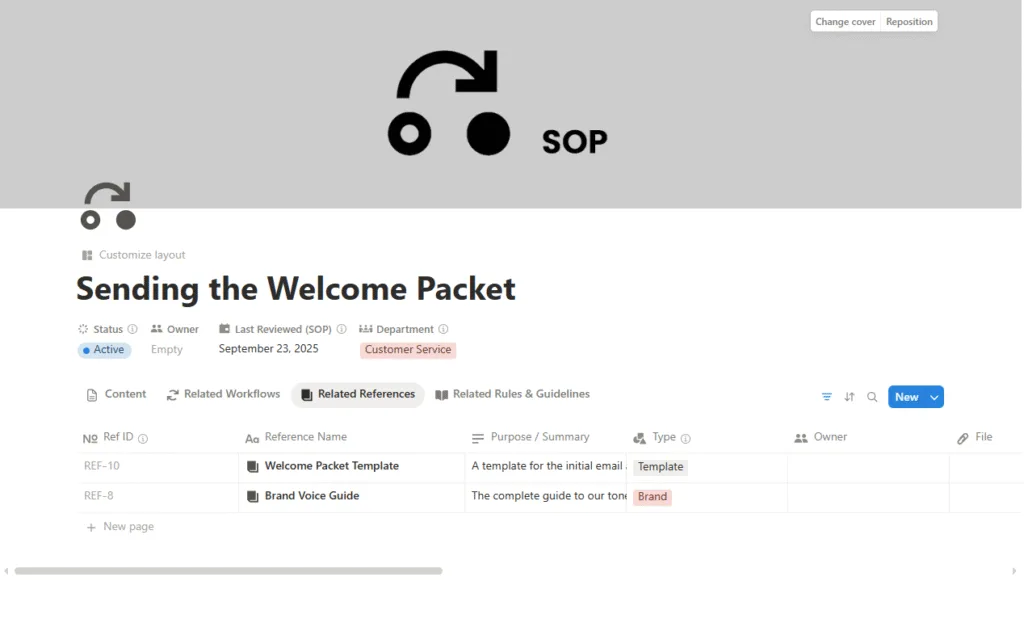
Instantly see the bigger picture. Every SOP links to its parent Workflow, supporting References, and governing Rules, giving you full operational context.
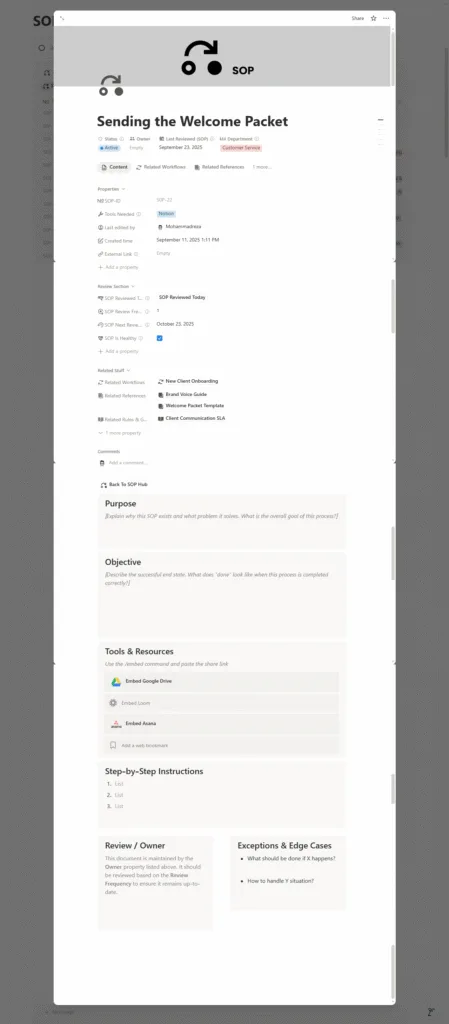
Instantly create clear and consistent process documents using pre-built templates with structured sections and an interactive workspace by embedding Loom videos, checklists, and Airtable views directly on the page to execute tasks in one place.
WorkFlow Hub
This is where you manage your high-level projects and processes. The Workflows Hub connects individual SOPs into a complete, end-to-end process. Visualize your entire project pipeline with the Timeline view, and let the system automatically track progress and health for you. This Notion workflow template turns complex projects into manageable, trackable plans.
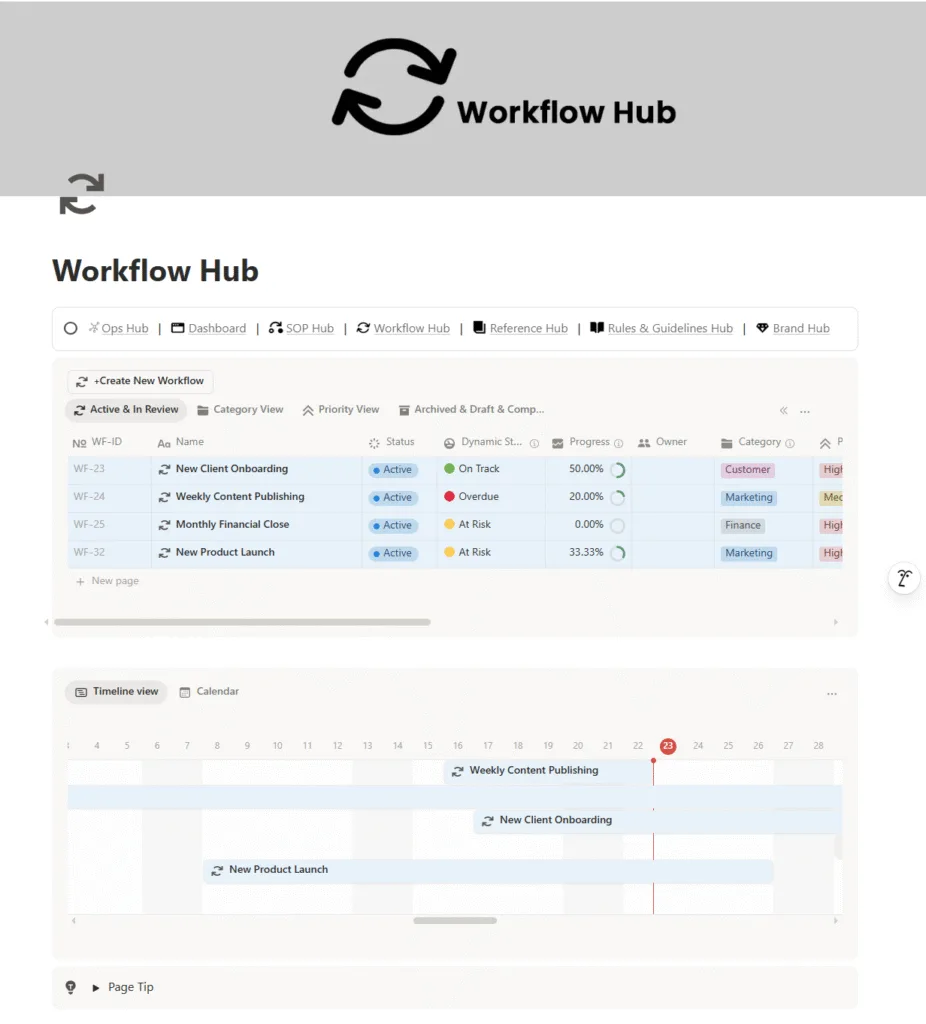
Manage all your high-level business processes in one place, and visualize your entire project schedule with the built-in Timeline view to track deadlines.
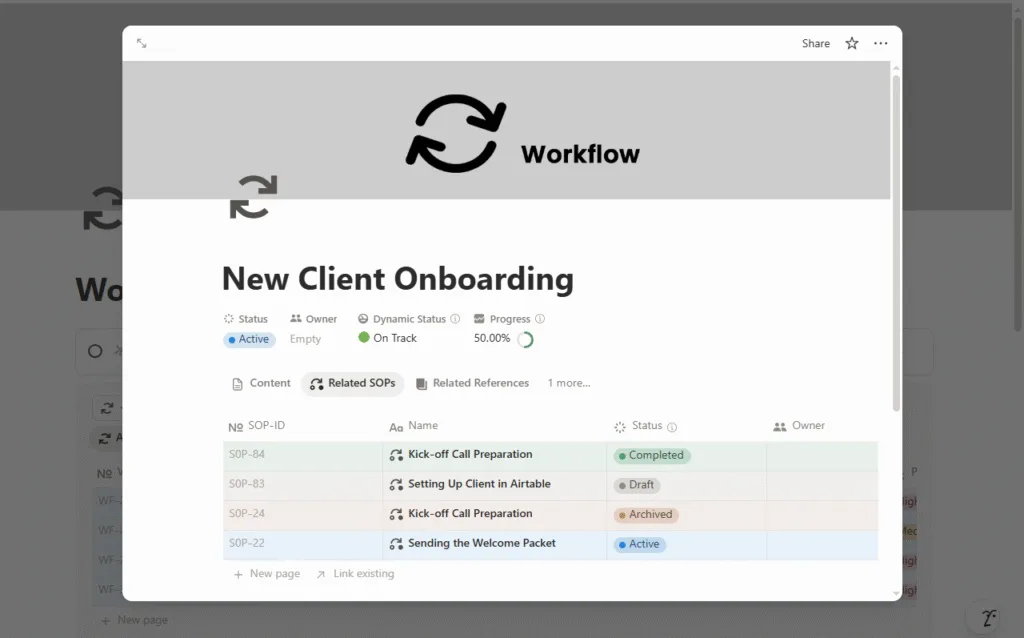
Connect all the dots. Each workflow provides a complete overview by linking to its dependent SOPs, supporting References, and governing Rules in one place.
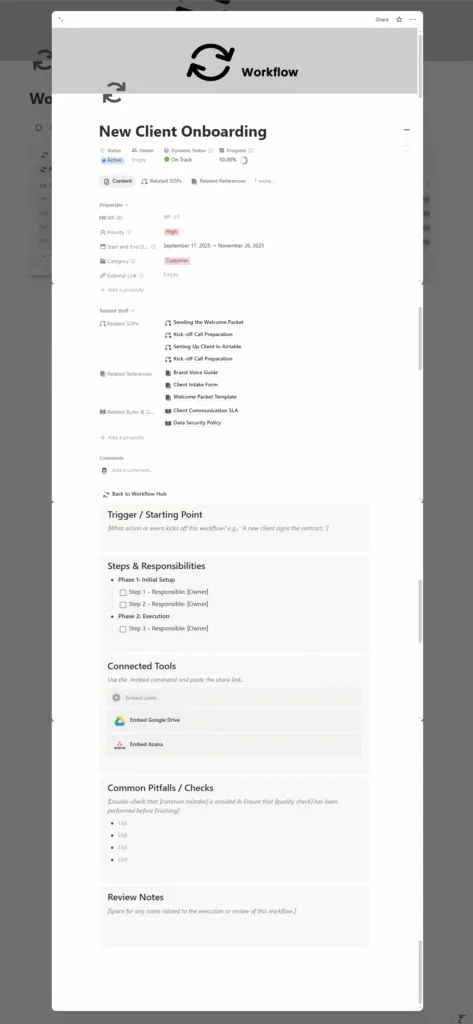
Connect your live data by embedding tools like Airtable bases, Google Sheets, and more directly inside your workflow pages for a fully contained workspace.
WorkFlow Hub
This is where you manage your high-level projects and processes. The Workflows Hub connects individual SOPs into a complete, end-to-end process. Visualize your entire project pipeline with the Timeline view, and let the system automatically track progress and health for you. This Notion workflow template turns complex projects into manageable, trackable plans.
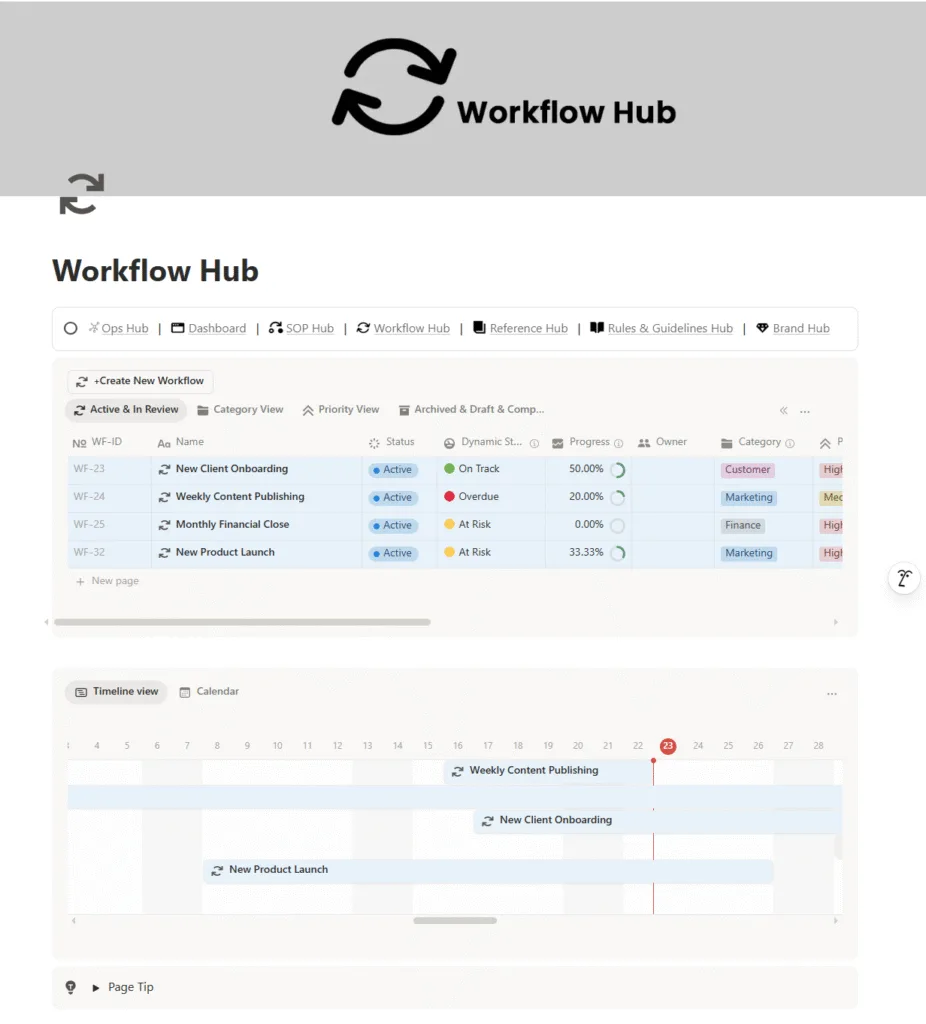
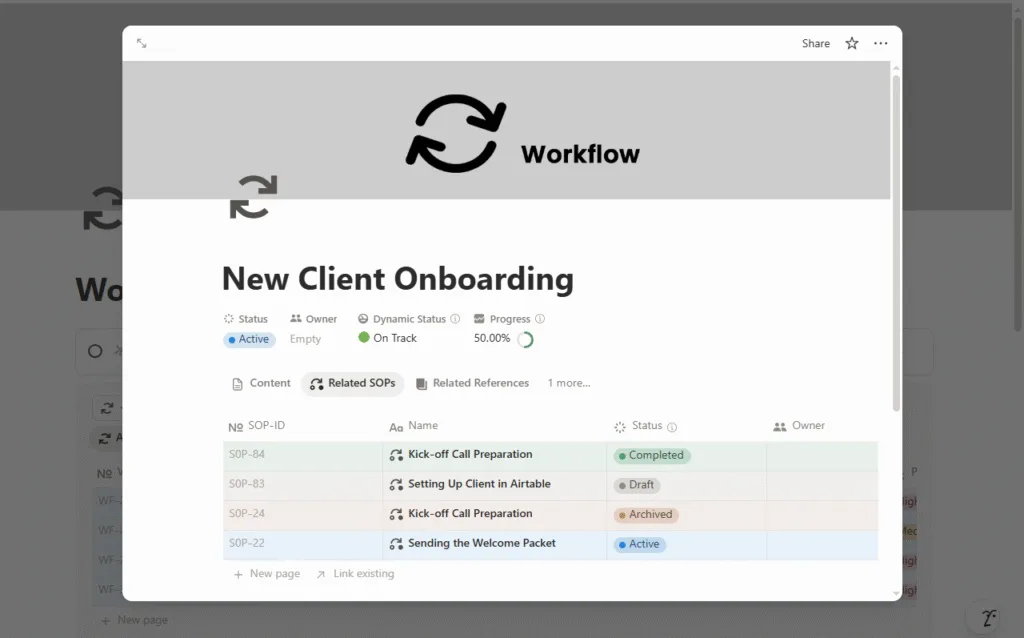
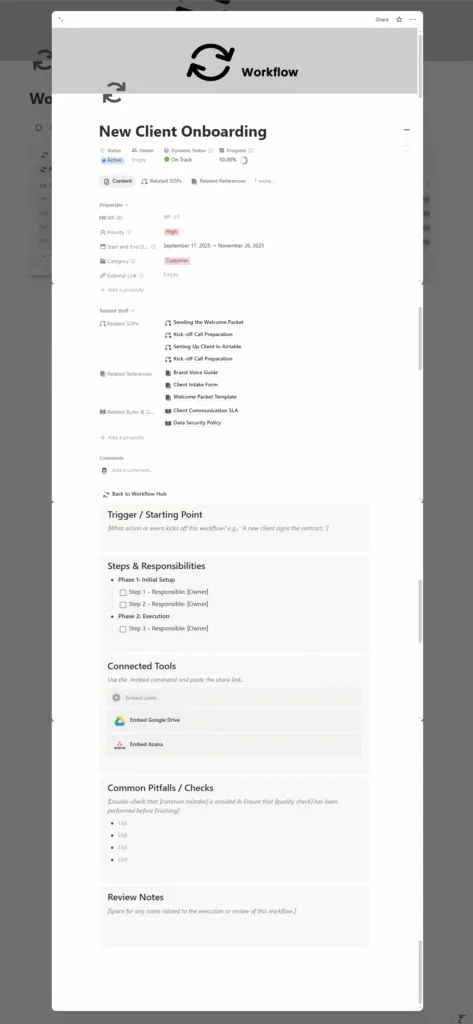
Reference Hub
This is your business’s central brain. Store all your essential knowledge—playbooks, guides, templates, and strategic notes—in one organized library. The Ops Hub is unique because it tells you how critical each document is, with a Usage Score and ensures your knowledge base stays fresh with an automated review system.
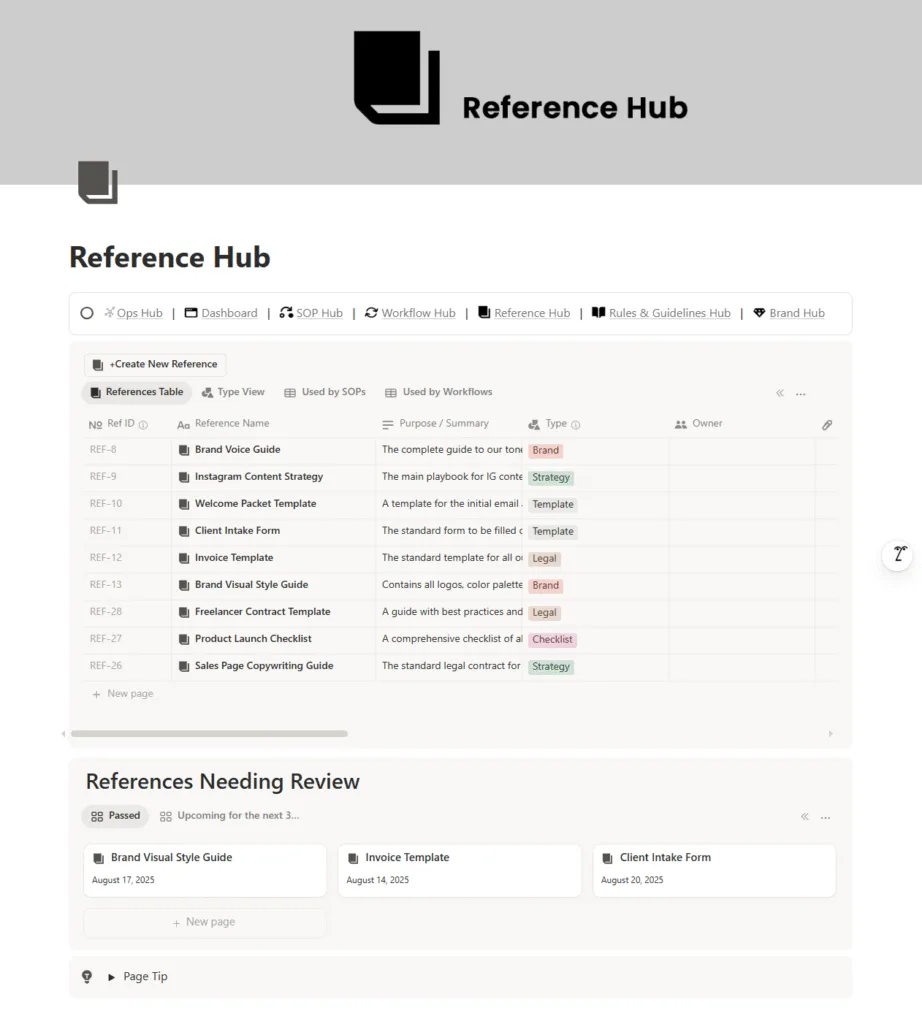
Organize all your References with powerful views by
Type or see exactly which processes they support, while a smart panel flags any document needing review.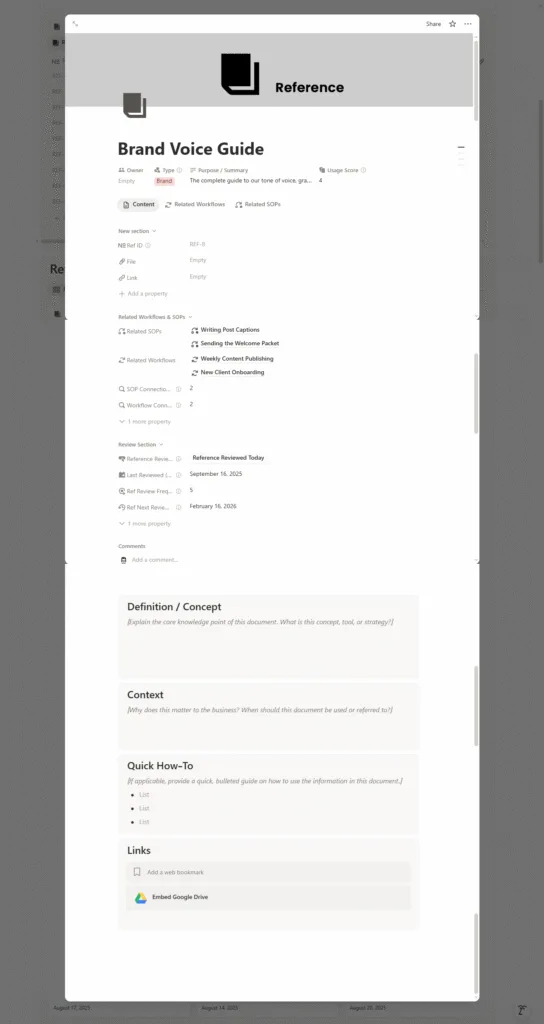
Capture and share critical information consistently using pre-built reference templates with clear sections for definitions, context, and instructions.
Rules & Guidelines Hub
Create a single source of truth for your company’s standards. This hub serves as your governance foundation, enabling you to document all your policies—from naming conventions to data security—and link them directly to the SOPs and Workflows they apply to. Ensure quality and consistency as your business scales.
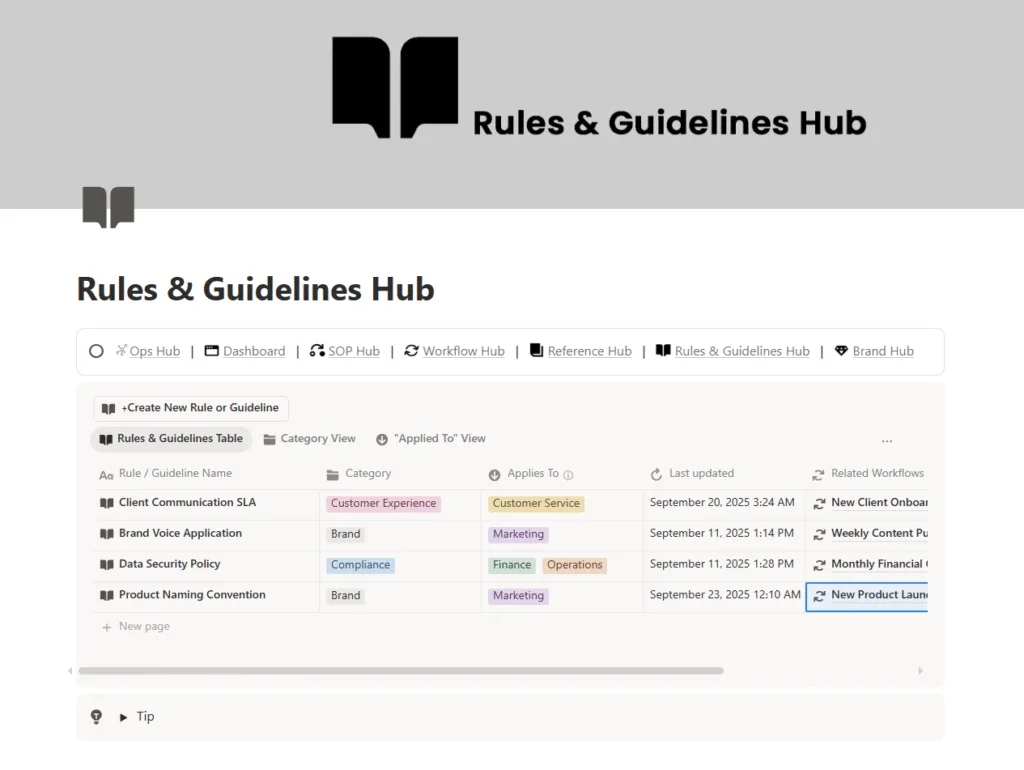
Establish and maintain all your company policies, standards, and guidelines in one central place to ensure consistency across your entire operation.
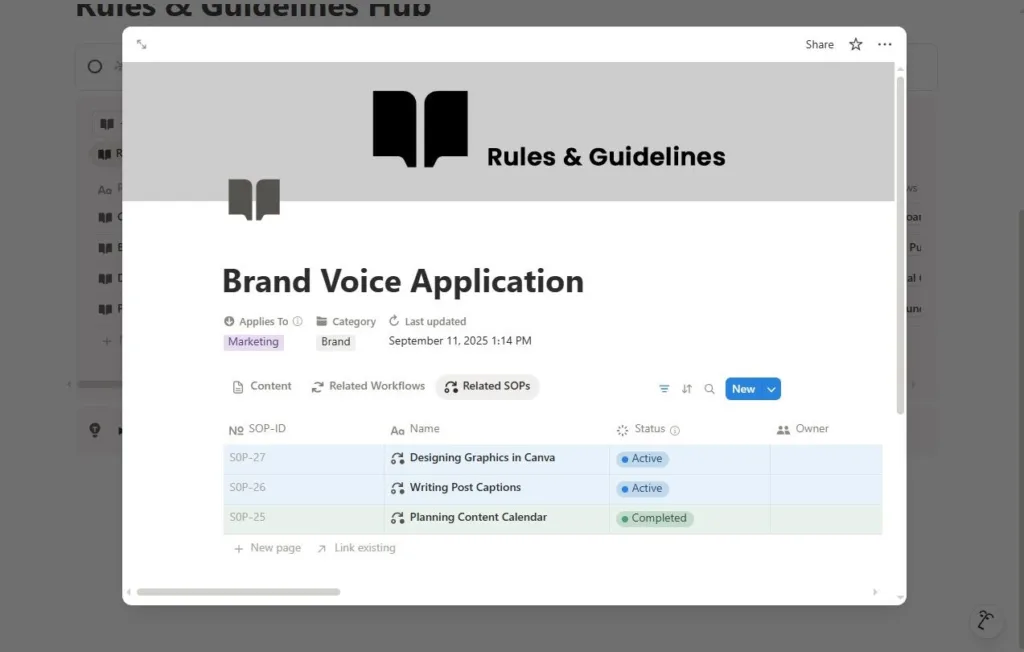
Document every rule and guideline on its own clean, dedicated page, and link them directly to the SOPs and Workflows they govern for easy access.
Brand Hub
Keep your brand consistent across every touchpoint. The Brand Hub centralizes your entire brand identity into one beautiful, easy-to-navigate gallery. From your core mission and values to your official logos, color palettes, and tone of voice, everything your team needs to represent your brand accurately is right here.
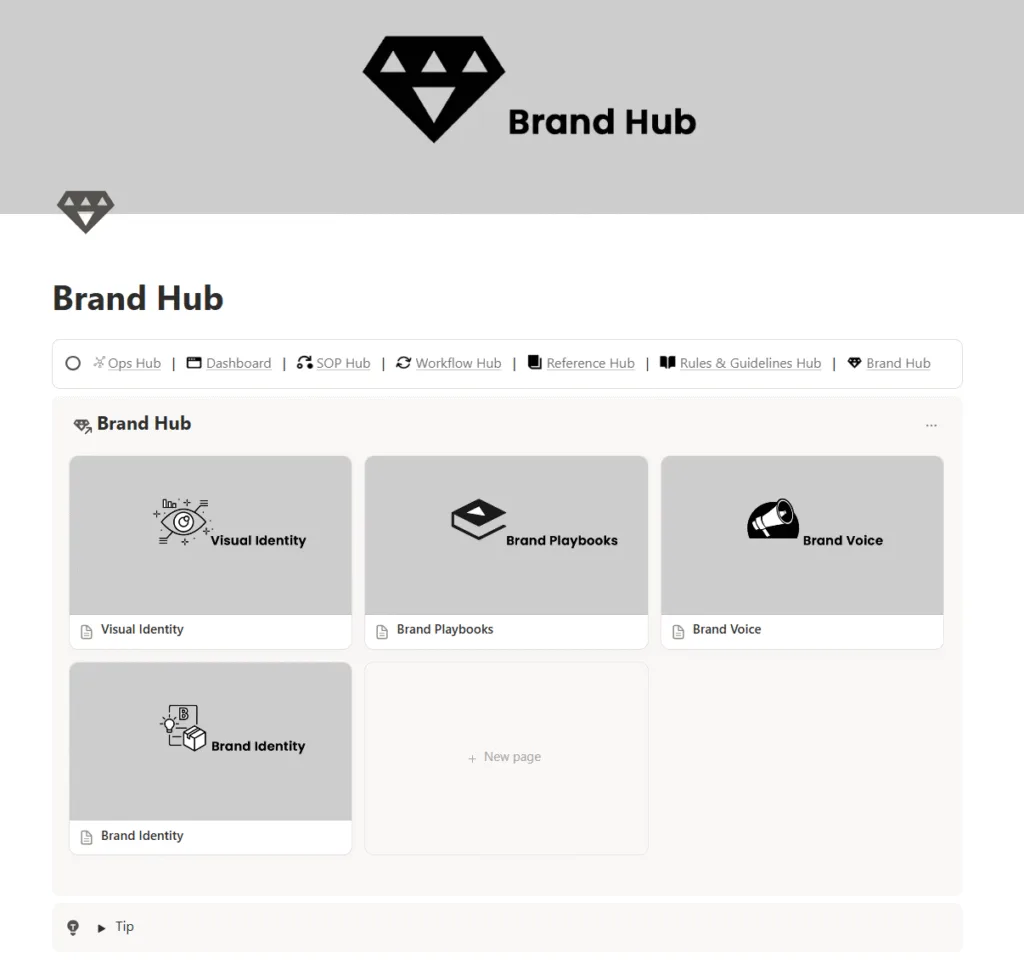
Organize all your brand assets in one beautiful, easy-to-navigate gallery, from your mission and values to your official logos and color palettes.
Who is Ops Hub For?
This all-in-one Notion template is meticulously designed for:
- Solopreneurs & Freelancers who need to create scalable systems to grow their business and manage every client project with professional precision.
- Small Business Owners are looking to escape spreadsheet chaos and establish a single source of truth for their team.
- Startup Founders & Operations Managers tasked with building a company’s operational foundation from the ground up, ensuring processes are clear from day one.
What You Get
Your purchase is a complete business-in-a-box, built with expertise you can trust.
- The Complete Ops Hub Notion Template
- The Ops Hub User Manual
- Lifetime Access & Future Updates
Frequently Asked Questions
No! This template is designed to work perfectly with Notion’s free plan.
If you’d like to enhance it with attractive charts and advanced dashboards for the paid plan, feel free to contact me—I can help add those features.
Not at all. The included User Manual will guide you through the simple duplication process and the first steps of customizing the hub for your business. You can be up and running in under an hour.
Absolutely. The entire system is built to be customized. You can easily add, remove, or modify any property, database, or page to perfectly fit your unique business needs.
Ready to Move from Chaos to Control?
Stop letting scattered information and undefined processes slow your growth. Install a true operating system for your business and unlock a new level of clarity, efficiency, and control.