Introduction to SOPs in Notion
Standard Operating Procedures (SOPs) are essential tools for maintaining consistency and quality across repetitive tasks. With digital workspaces becoming the norm, platforms like Notion provide a flexible and powerful way to manage and streamline these procedures. In this guide, we’ll explore how to build an SOP template in Notion that boosts team productivity, enhances workflow clarity, and evolves with your operational needs.
What Are Standard Operating Procedures (SOPs)?
A Standard Operating Procedure is a set of detailed, written instructions designed to guide users through recurring tasks or operations. SOPs ensure consistency, compliance, and efficiency across teams and departments.
In practice, SOPs:
- Minimize errors and variability
- Serve as training material for new employees
- Ensure regulatory compliance
- Standardize task execution across teams
While traditional SOPs are often managed through static documents or PDFs, using a dynamic tool like Notion allows for a more interactive, accessible, and maintainable experience.
Benefits of Using SOPs in Notion
Notion’s all-in-one workspace transforms how teams manage knowledge and workflows. Here’s why using Notion for SOPs stands out:
- Centralized Information: Store all your SOPs in one place, linked to related tasks, databases, or team documents.
- Customizable Layouts: Design each SOP using toggles, checklists, tables, or Kanban views.
- Real-time Collaboration: Allow team members to comment, edit, and track updates.
- Version Control: Easily maintain historical changes and improve documentation transparency.
If you’re building complex workflows or managing multiple SOP documents, consider leveraging Notion consulting services to streamline implementation with expert guidance. Ops Hub: A Complete SOP & Workflow System for Notion
Introducing Ops Hub
The all-in-one Notion template is designed to be the central nervous system for your entire business. Stop juggling chaos and install a true operating system for your work in under an hour.
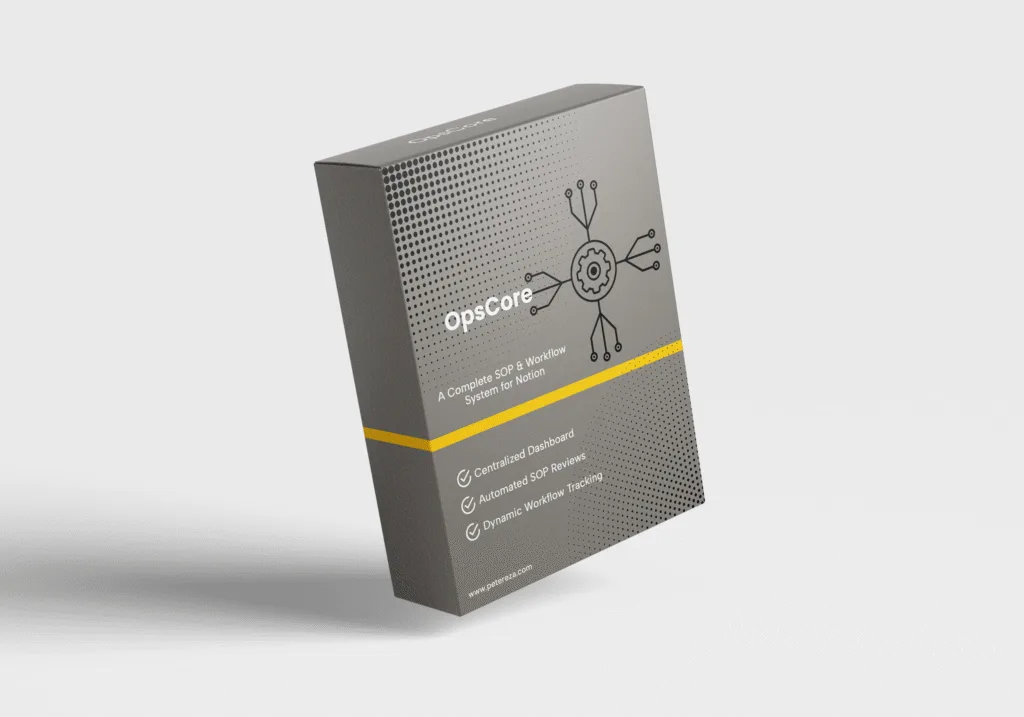
How to Create an SOP Template in Notion
Step-by-Step Guide to Setting Up Your SOP Template
- Create a New Page in Notion
- Choose a blank template or start from a Notion database.
- Add a Title and Metadata
- Include fields like “Author,” “Last Reviewed,” and “Version.”
- Structure Your SOP
- Use headers (H2–H4), toggle lists, and checkboxes to outline procedures.
- Link to Supporting Resources
- Connect with other Notion pages, task databases, or external docs.
- Publish & Share
- Adjust permissions to share within your team or organization.
Best Practices for Designing Your SOP Template
To maximize clarity and usability:
- Use consistent formatting (headings, colors, icons)
- Add visual cues like emojis or dividers
- Keep language clear, action-oriented, and jargon-free
- Link-related pages, such as workflow templates or dashboards, for quick navigation
Examples of Effective SOP Templates in Notion
Notion’s flexibility means SOP templates can adapt to nearly any industry. Here are a few real-world examples:
- Marketing SOP Template:
- Campaign planning checklist
- Social media post approvals
- Monthly reporting routines
- HR Onboarding SOP Template:
- Step-by-step onboarding flows
- Document requests and setup processes
- Employee handbooks linked in-line
- Healthcare SOP Template:
- Patient intake protocols (see PatientPro Manager)
- Documentation processes
- Compliance workflows
- Education SOP Template:
- Assignment submission and grading steps
- Semester planning templates (e.g., Notion Academic Dashboard)
Integrating SOPs with Other Notion Features
Linking Pages and Databases
One of Notion’s core strengths is the ability to interconnect data. When building your SOPs:
- Use @mentions to tag relevant documents or people
- Embed related pages such as template customization services for internal references
- Create relational databases for filtering SOPs by department, date, or priority
Using Notion for Team Collaboration on SOPs
- Assign tasks directly within the SOP
- Use inline comments to request feedback or clarification
- Enable version control by tracking changes over time
- Integrate with Slack or email for update notifications
Maintaining and Updating Your SOPs in Notion
Keeping SOPs current is just as important as creating them. Follow these guidelines:
- Schedule Regular Reviews
- Set calendar reminders for quarterly or biannual updates
- Document Changes Transparently
- Include a “Changelog” section at the bottom of each SOP
- Encourage Feedback
- Create a “Suggest an Edit” form linked to the SOP database
- Use Templates
- Maintain a master SOP template with consistent formatting and metadata
Tip: If you’re managing multiple procedures across teams or need scalable SOP management, a bespoke template from Petereza’s design team could significantly reduce administrative overhead.
Common Mistakes to Avoid When Creating SOPs in Notion
Avoid these pitfalls to ensure your SOP system is robust and effective:
- Overcomplicating the Structure
- Use clear, linear steps and avoid unnecessary content blocks
- Failing to Update SOPs
- Outdated information erodes trust and compliance
- Lack of User Input
- SOPs created in isolation often miss the real-world context
- Ignoring Accessibility
- Ensure readability with accessible formatting and responsive design
- Neglecting Metrics
- Track SOP usage to assess effectiveness and identify gaps
To learn more about building effective digital workflows, check out our guide on business workflow optimization.
Final Thoughts
Using a SOP template in Notion allows your team to document and maintain operational procedures in a way that’s interactive, scalable, and deeply integrated into your daily workflows. Whether you’re in healthcare, education, legal, or small business operations, Notion offers the tools to bring structure and clarity to your processes.
By applying best practices and avoiding common mistakes, you can turn Notion into your team’s SOP hub — boosting productivity and ensuring operational consistency across the board.
Need help designing your SOP system in Notion? Explore our consulting services or custom template solutions to get started with expert guidance tailored to your workflow.
