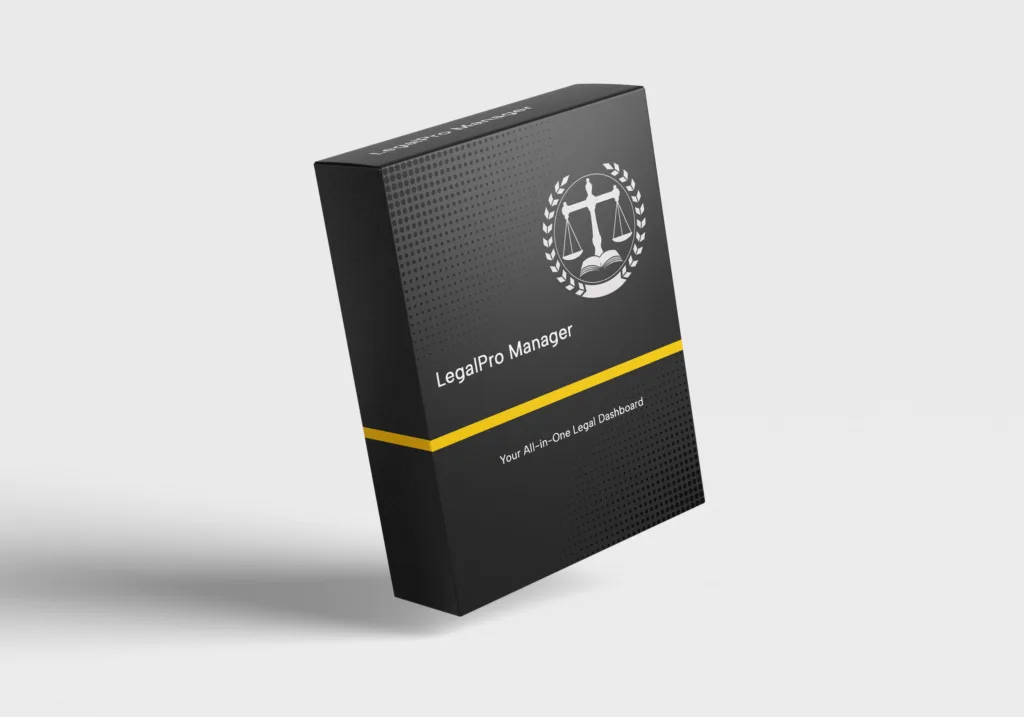Introduction to Notion Templates for Lawyers
Legal professionals manage a multitude of tasks—case tracking, client communication, legal research, and document preparation—often simultaneously. Staying organized and productive in this fast-paced environment is critical, and that’s where Notion templates for lawyers come in.
Notion is a powerful all-in-one workspace that enables law firms and solo practitioners to streamline their operations by combining note-taking, project management, and document storage into a single platform.
By leveraging ready-made or custom-designed templates, lawyers can cut down on repetitive admin work and focus on what matters most: winning cases and serving clients.
🔗 Looking for a solution built for legal pros? Explore the Notion Templates for Lawyers resource hub.
What are Notion Templates?
Notion templates are pre-built layouts or systems that can be duplicated and customized. These templates can cover a wide variety of use cases—project planning, daily task management, CRM systems, and more. For lawyers, they can serve as blueprints for:
- Legal case management
- Document organization
- Time tracking and billing
- Client intake processes
Think of them as digital assistants—pre-structured, yet fully flexible.
Why Lawyers Should Use Notion Templates
Lawyers and legal teams often deal with scattered workflows: court dates in one system, notes in another, and legal documents across several platforms. Notion allows for centralization—and templates are the key to unlocking that.
Here’s why Notion templates are especially valuable for legal professionals:
✅ Centralized Information Management
Templates help consolidate legal research, client details, and case timelines in one easy-to-access place.
✅ Custom Workflow Automation
Unlike rigid legal software, Notion allows you to design workflows tailored to your firm’s unique processes. Or, let experts do it for you with bespoke template design.
✅ Collaboration & Access Control
Templates enable team-wide access with adjustable permissions—perfect for associate attorneys, paralegals, and partners to collaborate in real-time.
✅ Improved Productivity
No more reinventing the wheel—reusable templates mean less setup time and more execution.
Key Features of Notion for Lawyers
Notion isn’t just a note-taking tool—it’s a modular productivity system. Here are the features lawyers love most:
📁 Relational Databases
Perfect for building structured databases for clients, cases, tasks, or documents—linked for dynamic case overview dashboards.
📅 Timeline & Calendar Views
Essential for managing deadlines, hearing schedules, and project timelines.
🔍 Advanced Search & Filters
Quickly retrieve case history, past correspondence, or legal precedent notes.
🔐 Access Control
Keep sensitive client data safe with page-level permission control.
🔄 Integration-Ready
Connect to tools like Zapier, Slack, or even your client intake forms.
Types of Notion Templates for Lawyers
Let’s explore the types of templates that are most useful in a legal practice setting:
Document Management Templates
Handling hundreds of legal documents is par for the course in any law firm. These templates typically include:
- Document tracking databases
- Templates for contract drafts
- Legal briefs and standard forms
- Version control fields
They allow you to sort by client, case number, or document type—and retrieve what you need in seconds.
Case Management Templates
The cornerstone of any law firm’s operations. These templates cover:
- Case intake forms
- Status trackers (e.g., discovery, hearing, settlement)
- Court date reminders
- Linked documents and contacts
A good case management template connects all the dots, offering a complete bird’s-eye view of your caseload.
How to Create Custom Notion Templates for Legal Use
Ready to build your own? Follow these expert-level steps:
1. Define Your Workflow
Start with a high-level map of your legal process: intake → research → court filings → resolution.
2. Design Structured Databases
Use tables and relations to connect cases, clients, and documents.
3. Add Automations and Status Logic
Create conditional views—e.g., “Show only active litigation” or “Flag past-due tasks.”
4. Implement Role-Specific Dashboards
Create different views for paralegals, senior attorneys, and admin staff.
5. Test, Iterate, and Train
Use your template internally, gather feedback, and improve the system over time.
Need a hand building it out? Our team offers Notion template customization tailored to legal workflows.
Best Notion Templates for Lawyers
Here are some of the top-performing templates across legal operations:
Top 5 Notion Templates for Legal Document Organization
- Legal Brief Builder
- Contract Tracker & Template Hub
- Client Document Portal
- Litigation Document Index
- Version-Controlled Draft Manager
Top 5 Notion Templates for Case Management
- End-to-End Case Lifecycle Tracker
- Client Intake & Follow-Up System
- Litigation Timeline Dashboard
- Court Hearing Scheduler
- Paralegal Task Assignment Board
OR
LegalPro Manager — All-in-One Solution for Legal Teams
If you’re looking for a complete legal workspace built inside Notion, look no further than LegalPro Manager.
This advanced template is specifically designed for legal professionals, combining both:
- Legal Document Organization
- End-to-End Case Management
in a single, easy-to-use dashboard.
🧠 Key Features:
- Centralized repository for contracts, court filings, and legal briefs
- Custom case lifecycle tracking with deadlines, phases, and linked contacts
- Integrated client database and communication history
- Team task assignments for paralegals, associates, and partners
- Calendar view for court dates, client meetings, and milestones
Whether you’re a solo lawyer or managing a small firm, LegalPro Manager eliminates the chaos of juggling multiple tools. It’s the #1 recommended Notion template for law practices looking to consolidate systems, enhance collaboration, and boost productivity.
🔗 Explore the full feature set here → LegalPro Manager
Real-Life Applications of Notion Templates in Law Firms
Firms using Notion report measurable benefits:
- Small Firms use it as a lightweight CRM and legal document management system.
- Mid-Sized Practices integrate Notion with time-tracking tools and Slack for a cohesive workflow.
- Solo Practitioners rely on it for managing freelance paralegals and external consultants.
Notion empowers legal teams to create a digital headquarters, reducing reliance on scattered email chains and unsearchable folders.
Curious how Notion can be scaled across teams? See our piece on optimizing business workflows with Notion experts.
Common Mistakes When Using Notion Templates
Even the best system can falter if misused. Here are the top mistakes lawyers make:
- Overcomplicating the Structure: Simpler is often better. Avoid adding too many nested databases.
- Lack of Training: Ensure your staff knows how to use the system correctly.
- No Data Hygiene Protocols: Unstandardized inputs can break database logic.
- Ignoring Template Updates: Keep templates aligned with evolving practice needs.
Conclusion and Final Thoughts on Notion Templates for Lawyers
Notion isn’t just a productivity tool—it’s a platform that can revolutionize legal workflows when paired with the right templates. Whether you’re managing a single case or running a multi-attorney practice, leveraging the right Notion templates for lawyers can boost efficiency, enhance client service, and centralize your operations.
For those looking to take the next step:
- Explore ready-made solutions on our Notion Templates for Lawyers page.
- Build your own with custom template design.
- Or elevate your entire system with expert Notion consulting.
👋 Ready to transform your legal practice?
Let our team help you design a Notion system that fits your workflow perfectly. Contact us to book a free consultation.