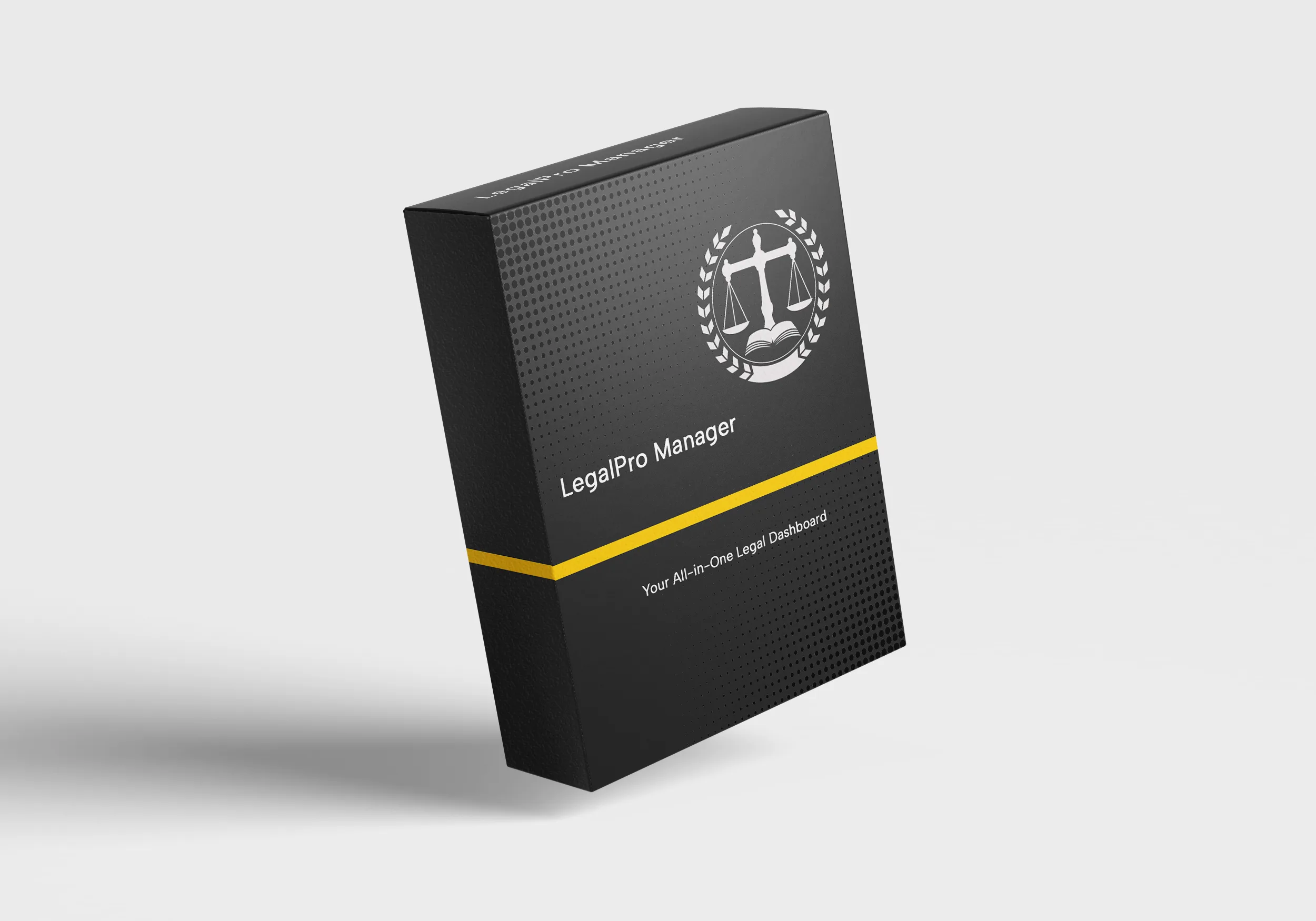Introduction: Why Law Firms Are Turning to Notion in 2025
In a landscape where time is money and precision is paramount, law firms can no longer afford the chaos of scattered tools and clunky workflows. While legacy systems still dominate the legal industry, an increasing number of forward-thinking firms are making a strategic pivot—toward Notion.
But here’s the kicker: Not all Notion setups are made equal.
A well-crafted Notion template for law firms isn’t just another productivity hack—it’s a competitive edge. It’s your all-in-one command center: CRM, case tracker, document repository, client intake, legal calendar, and more.
As the old proverb goes: “When the roots are deep, there is no reason to fear the wind.” In an industry where legal storms are frequent, the deep roots of an efficient, custom Notion system can provide stability, clarity, and control.
What Is Notion and Why Should Law Firms Care?
Notion is a powerful all-in-one digital workspace where teams can write, plan, organize, and collaborate. Think of it as part Google Docs, part Trello, part Airtable—but infinitely more customizable.
Law Firms’ Current Tech Pain Points
Before diving into templates, let’s get real about the tech landscape in most law firms:
- Fragmented tools (Word docs + spreadsheets + CRMs that don’t talk to each other)
- Time leakage due to poor task tracking
- Inconsistent client communication
- Zero visibility into team workload or project status
Sound familiar? Notion solves these problems—if implemented correctly.
7 Ways a Notion Template Can Transform Your Law Firm
Let’s explore exactly how a purpose-built Notion template for law firms can bring order to the legal chaos.
1. Client & Case Management Made Click-Simple
Ditch your spreadsheet jungle. Notion templates can integrate:
- Client profiles with dynamic properties
- Case timelines and court date reminders
- Case notes linked to relevant documentation
- Secure access control for team members
Imagine pulling up everything related to a client case—contracts, communications, tasks—in one click. That’s not a luxury; that’s a standard in 2025.
2. Streamlined Task Management and Workflows
With templates that support:
- Custom task pipelines (e.g., Intake → Discovery → Filing → Court Appearance)
- Priority flags, due dates, billable hours
- Assignments across paralegals, attorneys, and admins
You’re not just tracking work—you’re managing outcomes.
3. Client Intake Forms That Actually Save Time
Using Notion’s new database buttons and public forms, firms can:
- Capture leads via custom Notion-powered intake forms
- Auto-sort them into your CRM pipeline
- Trigger onboarding tasks instantly
According to Notion’s 2024 update logs, public form capabilities reduced onboarding time by 43% on average for service-based firms.
🔗 Learn about Notion’s public form feature
4. Document Management with Smart Linking
Every lawyer has uttered, “Where’s that version of the doc?” at least once this week.
Notion templates enable:
- Nested folders with version history
- Linked references between cases and exhibits
- Quick search and tag filtering
5. Internal Knowledge Base for Legal Precedents
Create a living database of:
- Precedent cases
- Legal research
- Draft clauses
The best firms we’ve worked with at Petereza.com treat their Notion workspace like an evolving legal library, complete with internal search, tag systems, and case-linked knowledge. This article explores how systematized knowledge sharing impacts business resilience.
6. Calendar and Hearing Integration
Sync your Notion template with Google Calendar to automate:
- Hearing dates
- Filing deadlines
- Staff availability
You can even generate custom calendar views by court type or jurisdiction.
7. KPI Tracking & Operations Dashboards
A powerful feature often overlooked: real-time analytics. Measure what matters.
- Billable vs. non-billable hours
- Staff performance
- Case progress by stage
Dashboards built into your law firm’s Notion template give you insights before things go sideways.
Notion in Action: A Small Firm’s Big Leap
One boutique law firm in New York switched from Clio to a custom Notion template designed by Petereza’s Notion system architects. Within three months:
- Client onboarding time was cut in half
- Missed deadlines dropped to zero
- Staff satisfaction soared (yes, really)
As one partner put it:
“We stopped managing chaos. We started managing strategy.”
Choosing the Right Notion Template for Your Law Firm
Not all templates are created equal. Generic templates won’t account for:
- Your firm’s size and structure
- Practice areas (corporate vs. litigation)
- Jurisdictional nuances
That’s why Petereza offers tailored Notion systems for law firms, built from scratch or optimized from our best-performing frameworks.
Explore our Notion template catalog for law firms or reach out for a bespoke build.
Trust the Tools You Use—Trust the Team Who Designs Them
In legal practice, credibility is currency. The same applies to the systems you rely on. Trust a team that speaks both law and Notion fluently.
“You don’t rise to the level of your goals. You fall to the level of your systems.” — James Clear
When you upgrade your systems, you upgrade your firm.
Take the First Step Today
If your law firm is still juggling Google Docs, Excel sheets, and fragmented email trails, you’re not alone—but you are behind.
Let us help:
- 👉 Explore LegalPro Manager – our signature law firm template
- 👉 Book a consultation – and we’ll help design your custom system
- 👉 View services for workflow automation, training, and long-term support
Because in law, clarity wins.
/